Armでは対応していないパッケージを使っている場合、ビルド時にエラーが発生するので対処を行う必要があります。
エラー内容
building for iOS Simulator, but linking in object file built for iOS,
file '/Users/userName/projects/FlutterProjects/appName/ios/Pods/GoogleSignIn/Frameworks/GoogleSignIn.framework/GoogleSignIn'
for architecture arm64対策
まずはFInderにて[プロジェクトルート]-[ios]-[Runner.xcworkspace]をXcodeで開きます。
[Runner]-[PROJECT Runner]-[Build Settings]と選択していきます。
タブ内にて最初はBasicが選択されているので、これをAllに変更するとArchitecturesの中にExcluded Architecturesが表示されるので、以下のように追加してください。
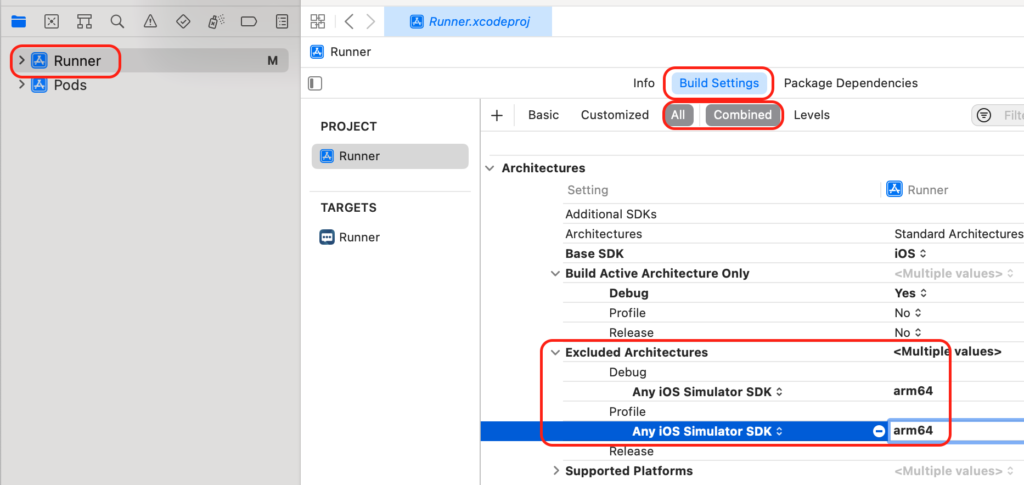
その後、Finderにてiosフォルダ内にあるPodfileをVSCode等のエディタで開きます。
以下の記述を追加してください。
post_install do |installer|
installer.pods_project.build_configurations.each do |config|
config.build_settings["EXCLUDED_ARCHS[sdk=iphonesimulator*]"] = "arm64"
end
endそして以下のコマンドを実行。
flutter clean
flutter pub getを行ってください。flutter cleanを行うとPodsの設定もリセットされるので注意。