連載記事。
前回はDBにアクセスするコントローラを作成しました。
今回はSessionベースの認証機能を使って、ログイン済みなら使えるControllerを実装していきます。
プロジェクトをCookie認証対応にする
まずはProgram.csを開き、以下のように変更。
using Microsoft.AspNetCore.Authentication.Cookies;
var builder = WebApplication.CreateBuilder(args);
builder.Services.AddControllers();
builder.Services.AddEndpointsApiExplorer();
builder.Services.AddSwaggerGen();
builder.Services.AddAuthentication(CookieAuthenticationDefaults.AuthenticationScheme)
.AddCookie((options)=>{
options.SlidingExpiration = true;
options.Events.OnRedirectToLogin = cxt =>
{
cxt.Response.StatusCode = StatusCodes.Status401Unauthorized;
return Task.CompletedTask;
};
options.Events.OnRedirectToAccessDenied = cxt =>
{
cxt.Response.StatusCode = StatusCodes.Status403Forbidden;
return Task.CompletedTask;
};
options.Events.OnRedirectToLogout = cxt => Task.CompletedTask;
});
var app = builder.Build();
string constr = app.Configuration.GetConnectionString("DBConnectString")??"";
// Configure the HTTP request pipeline.
if (app.Environment.IsDevelopment())
{
app.UseSwagger();
app.UseSwaggerUI();
}
app.UseHttpsRedirection();
app.UseAuthentication();
app.UseAuthorization();
app.MapControllers();
app.Run();
AddCookieにてOptionsに設定を入れてますが、.NET Core web apiはデフォルトだと未認証の時にログイン画面へリダイレクト(302)してしまいます。APIの場合は401して欲しいので、optionsに動作を追加しています。
続いてController側。
[ApiController]
[Route("test")]
[Authorize]
public class TestController : ControllerBase
{
...[Authorize]をセットすることで、このControllerはログイン前提になります。試しに
http://localhost:5249/test/
へアクセスしましょう。
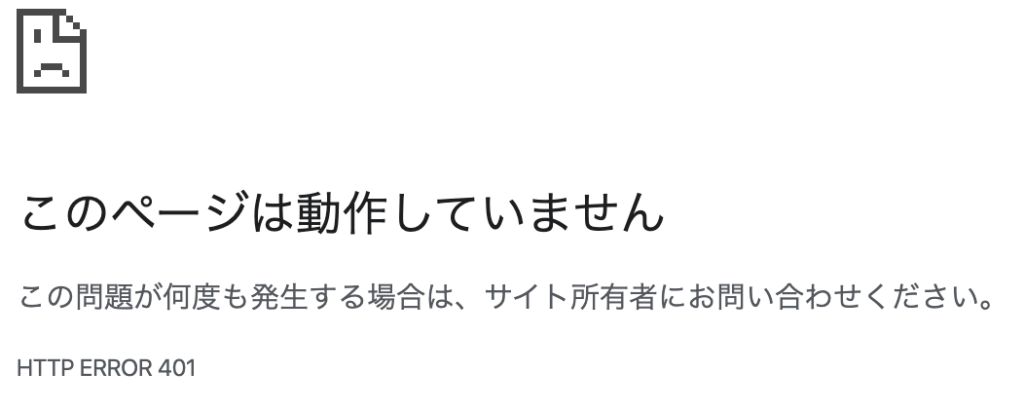
401が帰ってきますね。
認証機能を作る
Controllersフォルダにauthフォルダを作成。その中にLoginControllerを作成します。
using Dapper;
using プロジェクト名.Models;
using Microsoft.AspNetCore.Mvc;
using Microsoft.Data.SqlClient;
using Microsoft.AspNetCore.Authentication;
using Microsoft.AspNetCore.Authentication.Cookies;
using Microsoft.AspNetCore.Authorization;
using System.Security.Claims;
using Microsoft.IdentityModel.Tokens;
[ApiController]
[Authorize]
[Route("auth")]
public class LoginController : ControllerBase
{
private IConfiguration _configuration;
public LoginController(IConfiguration configration)
{
_configuration = configration;
}
[AllowAnonymous]
[HttpPost("Login")]
public async Task<IActionResult> Login(LoginValue input)
{
// パスワード認証
if (input.Pass != "pass")
{
return new UnauthorizedResult();
}
var claims = new List<Claim>
{
new Claim(ClaimTypes.NameIdentifier, input.Id)
};
var claimsIdentity = new ClaimsIdentity(claims, CookieAuthenticationDefaults.AuthenticationScheme);
await HttpContext.SignInAsync(
CookieAuthenticationDefaults.AuthenticationScheme,
new ClaimsPrincipal(claimsIdentity));
return Ok();
}
[HttpPost("Logout")]
public async Task<IActionResult> Logout()
{
await HttpContext.SignOutAsync(CookieAuthenticationDefaults.AuthenticationScheme);
return Ok();
}
}
public class LoginValue{
public string Id{get;}
public string Pass {get;}
[JsonConstructor]
LoginValue(string id, string pass){
Id = id;
Pass = pass;
}
}とりあえずパスワードがpassだったらIdでログインできたことにします。
Swaggerを起動し、まずはLoginにアクセス。200が帰ってきたら次はTestControllerにアクセス。先ほどは認証していなかったので401が帰ってきていましたが、今回は200が返ってくるはずです。
最後にLogoutを実行してテストは完了です。
参考にPOSTMANで実行したところ。
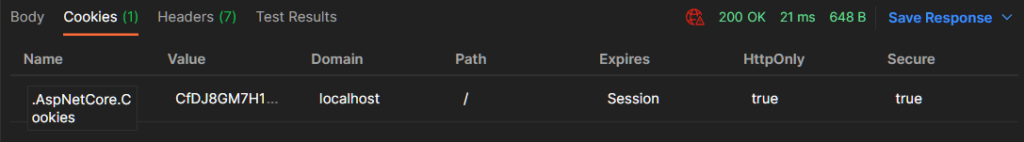
しっかりとCookieがSessionにのってますね。
まとめ
元からある機能で簡単なログイン、ログアウトの作成はできました。しかしパスワード再発行や場合によってはCSRF等、ログイン周りはシビアな実装と豊富な機能が求められますので、納得いくまで調べて何度もテストして進めてくださいね。